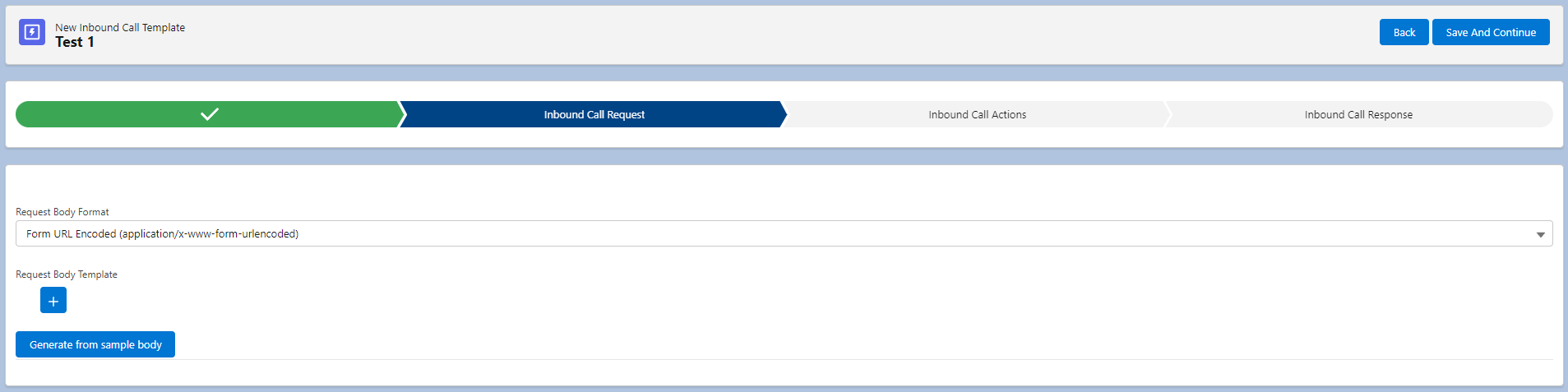Step 2: Inbound Template Request Body (Form-Encoded Body)
Request Body Page (Form-Encoded Body)
If the selected Method is other than GET, you have the option to define how you expect the request body to look like. First you need to select the Request Body Format. This page is for when the Request Body Format is “Form URL Encoded (application/x-www-form-urlencoded)”.
This is where you can define the key-value elements that you expect from the external system when it makes a call. Click the “+” button under “Request Body Template” to add new expected keys in the request body.
After adding all the expected items, the page should look similar to this:
When you are happy with the body, click “Save and Continue”.