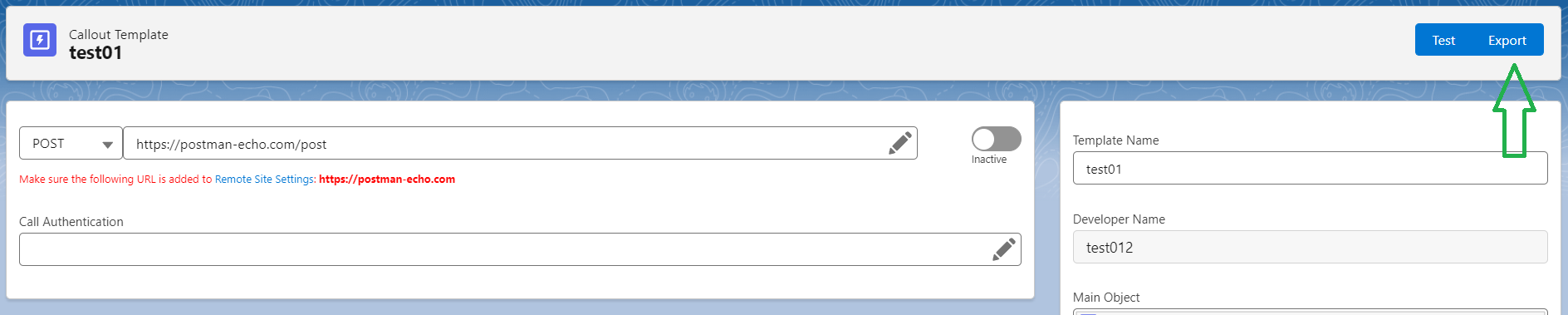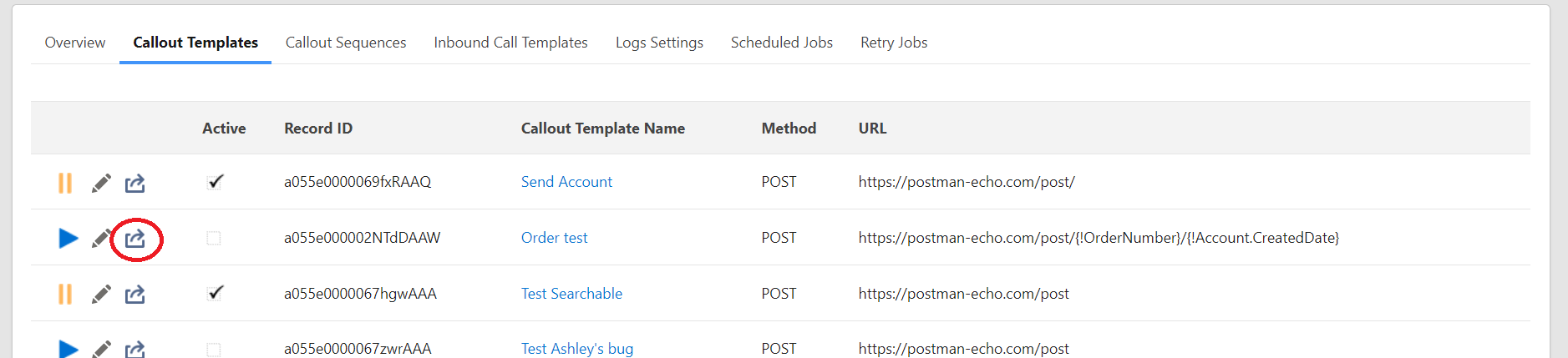Deployment, Exporting, Importing and Cloning Templates
Exporting Templates
To export a callout template or inbound call template, go to the Template page and select the “Export” button.
You can also go to the Administration tab, “Callout Templates” tab or “Inbound Call Templates” tab and select the Export icon.
INFO: Exported templates will NOT contain authentication details, for security reasons. When you import a sequence into an org, you need to re-enter the authentication credentials.
Importing Templates
You can import a callout template or an inbound call template from a Declarative Webhooks export (see above).
You can also import callout templates from Postman Collections, v2.1.
Select a Postman collection file and you will be prompted to choose which request from the collection to import as a callout template.
To import a callout template or inbound call template, go to the Callout Templates list view or the Inbound Call Templates list view and select “Import Template”
You can also go to the Administration tab, “Callout Templates” tab or “Inbound Call Templates” tab and select the “Import Template” button.
INFO: Exported templates will NOT contain authentication details, for security reasons. When you import a sequence into an org, you need to re-enter the authentication credentials.
Cloning Templates
You cannot use the standard Clone button on the templates. Instead, to clone a template, you can export it, then import it back into the same org, using the steps above. Make sure to re-enter authentication credentials.
Deployment
Using the steps above, you can export a callout template from the Sandbox org and import it into a different org, for example the Production org. Make sure to re-enter authentication credentials.
NOTE: We recommend using implementations that use Callout Template Developer Name or Callout Sequence Developer Name to identify a record, instead of the Callout Template Id or Callout Sequence Id. But if you are deploying an implementation that is using template ids or sequence ids (process builder, screen flows, record-triggered flows, buttons, etc), make sure to update the template ids or sequence ids in the new org, as the Salesforce Id changes when you import the template. The Developer Name of the imported template stays the same (unless another callout template is already using that developer name)