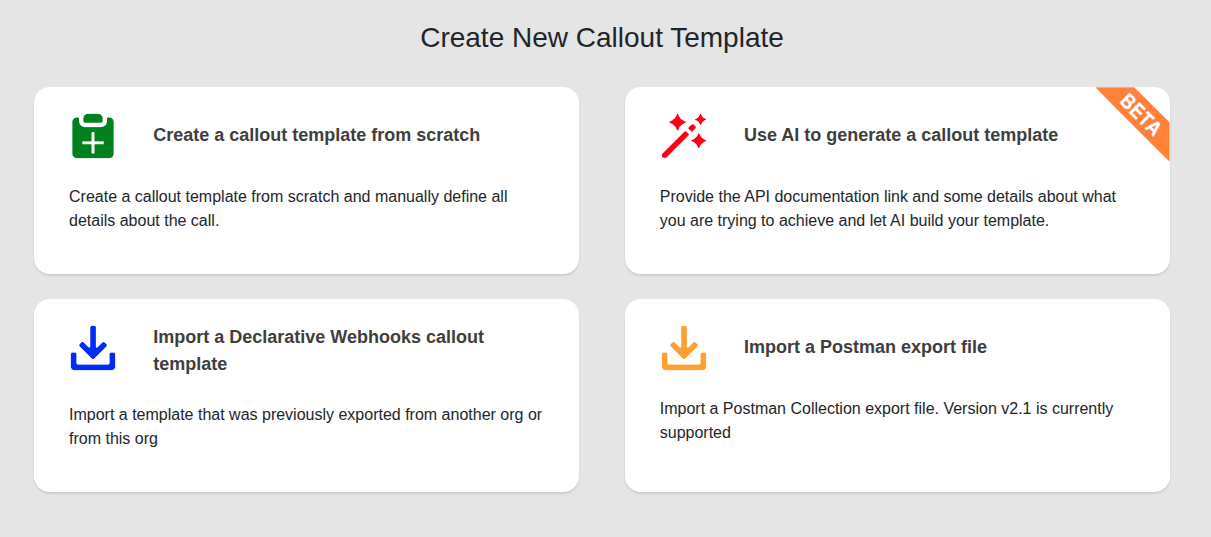Creating an Outbound Connection
Creating a Callout Template
Before making calls with Declarative Webhooks, you need to set up a Callout Template. A callout makes a request through the API of the external system. Imagine you are literally “calling out” to an external system while in Salesforce to access or send information within that external system.
The “New Template” button allows you to create a callout template in a few ways: You can use the Integration AI Agent to create a template in seconds, you can import templates that were previously exported from an org or import a Postman export, or create the callout template from scratch, defining all elements such as URL, headers, request and response bodies, etc. This section focuses on creating a template from scratch.
You will need to execute a few steps in the wizard to manually define and activate your outbound webhook:
- Step 1: set callout template basic details
- Step 2: set callout headers
- Step 3: define callout request body
- Step 4: define the expected response body
- Step 5: define the response actions that will run as a result of the call
After creating the template, learn how to:
Here are some advanced callout settings to help you further improve your integration game:
-
- Retry a call manually or setup an automatic retry strategy
- Using input parameters from flows
- Advanced settings for building URL, Headers and Authentication details
- If you can’t see a specific standard object in the list, here is how you make it available for Declarative Webhooks
- Using formula in mapping request body nodes and Salesforce fields
- Using custom defined JSON list of objects (parameter list based on fields)
- Manually entered JSON nodes in JSON Builder
- Using Apex to generate a request node
- Build a JWT Token Node